How to Rank on the First Page of Google Through Videos

Don’t you ever wish there was a way to land on the first page of search results that didn’t involve the back-breaking work of traditional SEO?
Well, ever since Google started giving more and more attention to its blended results, you have had an incredible opportunity to jump to the first page of results by creating video content.
Studies have shown that videos were over 50 times more likely to appear on the first page of search results as part of the blended results.
The bad news is that this pushes down web pages…the good news is if you jump on the advantage that videos give you in appearing on the first page then you can get a distinct advantage over your competition.
But you have to do more than just create, edit and upload. There are some very specific steps…
Step #1: Upload videos directly to YouTube
So, while it won’t guarantee first-page results, you can be certain that Google will index your video if you upload it to YouTube.The only problem is this won’t accomplish your SEO goal of driving clicks to your site since anyone who clicks on a result on YouTube will get sent to YouTube and not your site.
Now, this just won’t be a successful SEO strategy…so that’s not the only thing you should do.
Step #2: Embed the video onto your website
What you have to do is embed the video on your site like SEOmoz does…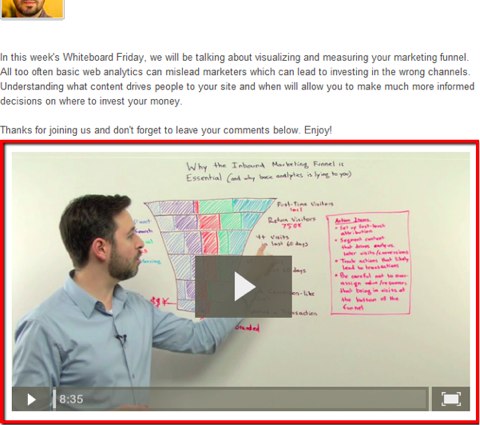
By embedding videos onto your website it will help get the videos more views.
This is important because Google algorithms want to know how many times a video on YouTube has been watched…

The views on the video on your site will get included in that tally. Keep in mind; almost all of the videos that Google show on its blended searches are from YouTube.
There are exceptions, however:
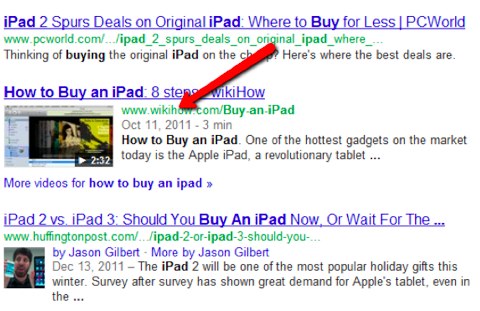
Step #3: Embed videos on pages with text
To help search engines like Google get a better understanding of what the content is all about, make sure you are putting copy on the page.There are two simple ways of doing that.
One, write an introduction to the video that goes before the embedded video:
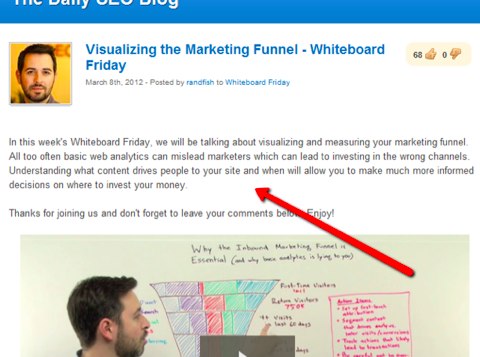
The other strategy is to put the transcript on the page, too:
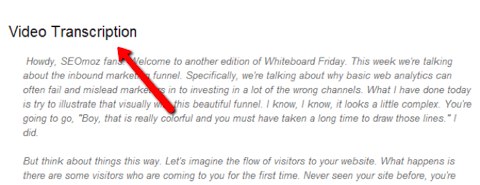
You can insert the transcript under the video.
You can get the transcript by using a service like SpeechPad. You are also going to use the transcript on YouTube, so save the transcript as a txt file.
Step #4: Create a video sitemap
You don’t need strict video content to get indexed. Google recognizes a lot of other formats as video like slide shows, screen capture and Power Point presentations that are animated.The issue is, Google doesn’t see your video content, which means it searches for other ways to determine what your video is all about. That’s where video SEO comes in…
Traditionally, Google reads a page of content to figure out how to index it. But Google, though it is trying, can’t fully read Flash, so the content in the video remains invisible to their spiders. That means you need to submit your video to Google using a Video Sitemap found at their Webmaster Tools site.
Here is an example:
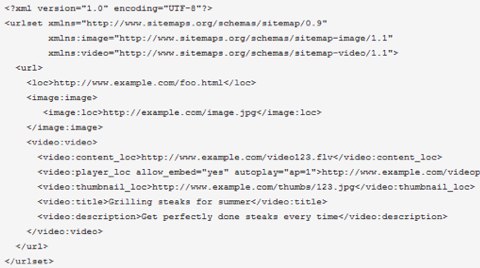
Step #5: Focus on long tail keywords
The video title is important. It is what Google is most interested in when it comes to the term that is being used for a search. In other words, the title and search term needs to match your video title.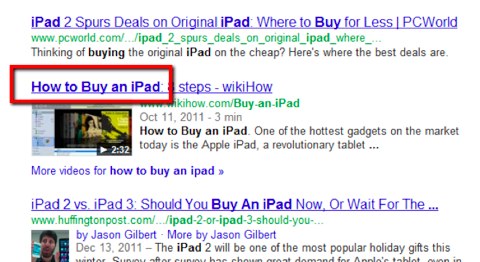
In the above search I typed in “how to buy an iPad.” The title influences the search rankings, as well as the description tag so make sure you fill those in as well.
And just like normal SEO, it’s much easier to rank videos for long tail keywords, so focus on thehm instead of going after generic keywords like “credit cards”.
Here are some examples of keywords I could go after with my Quick Sprout Traffic System video:
Traffic SystemQuick Sprout Traffic SystemSEO TrainingOnline marketing training.
Once you figure out the keywords you want to rank for, make sure you video title and descriptions match them, as it will be very difficult to rank them if they don’t.
Step #6: Create a YouTube channel
If you don’t already have one, create a YouTube channel… andmake sure you create a channel name that is related to your industry. You can even go as far as creating a channel name that has your keyword in it.In the example above you might say “SEO Training and Marketing.” Not many names will be available, so this will take some time. And don’t forget that there is a character limit to the channel name, which seems to be about 30.
The fastest way to get the keyword loaded copy is to upload the transcript to YouTube. The procedure is pretty straight forward…you just upload it like it was a caption:
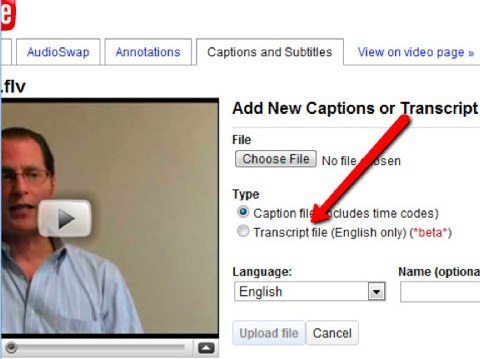
The reason this is important is because all of your keywords are in that transcript, which then gets indexed by Google.
Enter the keyword in the title, description and keyword tag, and now start building links to it.
Step #7: Build backlinks to your video
If you want to build links to your video I recommend that you follow these 10 advanced techniques of getting authority links and these link-building tactics. If you want to be lazy about your link building, you could use Fivver.Fiverr is a site where people will do just about anything for $5, like dance in spandex and sing happy birthday messages.
But that’s not what you need!
What you need is to look for the Fiverr profile “social_bookmark”.
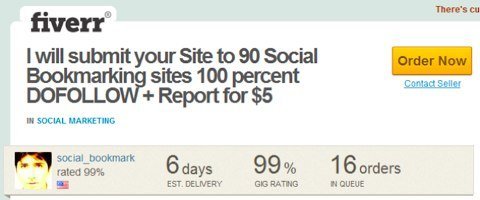
Once you give him the keyword and URL and pay him $5, he’ll get backlinks to your YouTube video.
In about a week he’ll be finished, even giving you a report with all of the links.
The amount of time that it takes for your video to actually rank, however, may take anywhere from a week to three weeks after the back links have been added.
So in total you could be ranking in one month, but you probably won’t rank as high as you would like as the links that you’ll get from Fiverr won’t be as high in quality. Which is why I recommend that you ideally try to build them manually.
Conclusion
One advantage you have with videos over conventional SEO is that it is easier to get a YouTube video to rank on page 1 than it is to rank a website.What that means is you can compete for rankings with well-established sites if you have optimized your videos correctly, giving you equal footing with the competition.
Google’s algorithm to find and index videos will only get better over time…and the competition for these results will obviously get more competitive, which means first page ranking will get tougher. So if you haven’t created a video yet, you better hurry up.
What other SEO tactics do you use to rank videos on the first page of search results?
View the Original article

very nice and decent blog .thanks
Cheap SEO Packages